It’s about time to review the Digital Storm computers because they may be built with quality in mind but it’s the actual hardware going into them that matters.
There are many companies out there where their pre-built PCs rip you off from throwing in hardware that doesn’t add up to the power you should actually have when spending a certain amount.
Power per dollar spent is the most important aspect when it comes to purchasing a gaming PC and that’s exactly what we’ll look at while looking over different Digital Storm computers.
With that, let’s get to the review.
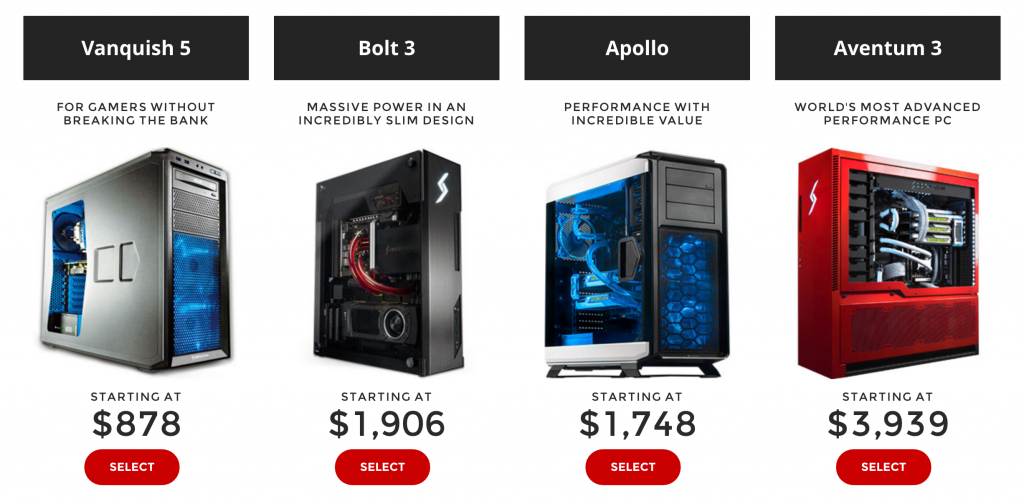
Some Things To Look For
For the first potion of reviewing Digital Storm (www.digitalstorm.com) I’d like to get into whether or not it’d make sense to go with a build that they have available at their lowest price point possible.
I don’t see anything else that is listed lower than around that $900 price range so I have no choice but to start there. It’s called the Vanquish 5 and when you go to the page you’ll see a lot of selling points and cool looking videos showcasing the desktop.
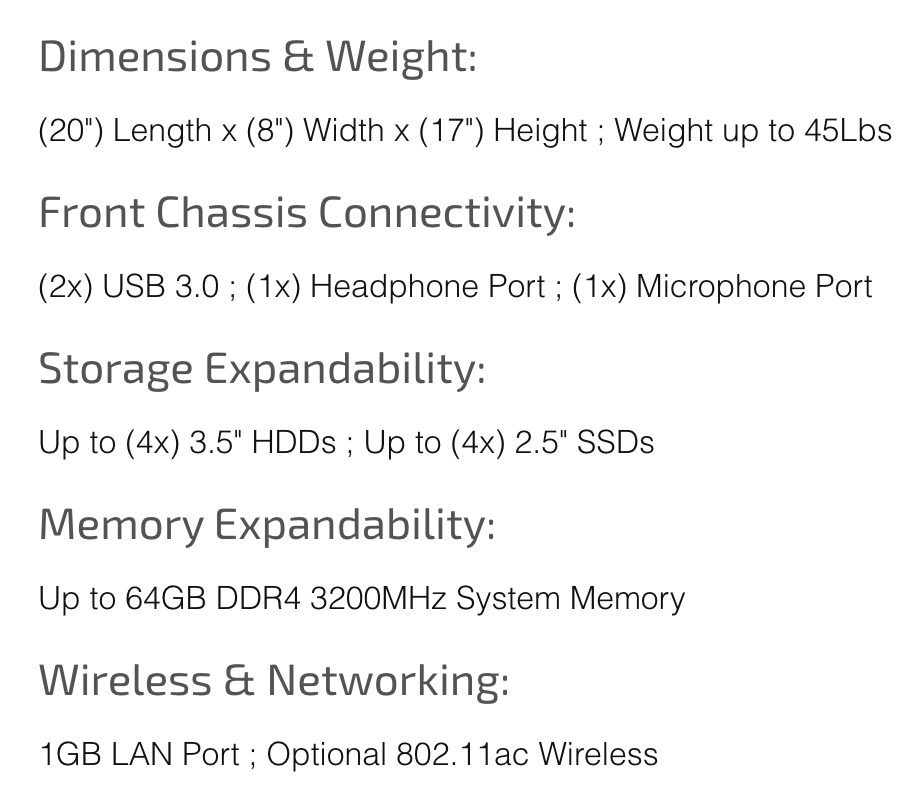
I’m not saying that these specs aren’t important but I would have liked to see all of the specs after clicking on “specifications”.
One of the first things that I notice is that the specs aren’t listed right away. I understand how this probably isn’t a big deal to most but to me, it’s a red flag.
Especially since when you click on “specifications” at the top it only shows you specs that aren’t all that important such as the dimensions of the case or the connectivity on the case.
If I’m wanting to look at the specifications of a PC then I want to know all of the details right from the get go.
Sure, these other specifications are important but the whole point of a gaming PC is how well it’s going to perform.
Not being able to see all of the specifications after clicking through to see them gives me a weird vibe, I feel like something is being hidden.
But maybe that isn’t the case. Maybe specifications means just those things to this company and if so then all is good. Let’s go ahead and take a look at the hardware then!
In order to do that you need to be right in the buy area of the page. I suppose I understand optimizing a sales page so that you can get the most orders possible but come on… I like to know everything about a product before needing to go through the buy process.
These are all of the types of things I look at when looking at these different pre-built gaming PC companies. You can tell if a site is a rip off from these signs.
Now, Digital Storm’s website is a lot better than others that I’ve seen. You can tell that these PCs aren’t low quality but looking at the matter at hand, we need to make sure that these PCs are going to deliver on the power that they promise on the page.
Is The Hardware Worth The Money?
This is the most important question when it comes to this and really any other pre-built PC you’d come across online.
Now I understand that a computer company needs to pay its employees, needs to be able to keep a profit and what not to be able to stay a business. So when you get into purchasing a pre-built you’re also paying for them to build it for you.
The amount of mark up for the service shouldn’t be something super significant though because it really doesn’t take a rocket scientist to put a computer together. It’s actually a lot simpler than most would think.
With that, let’s take a look at the actual hardware. There are four different configurations that you can customize.
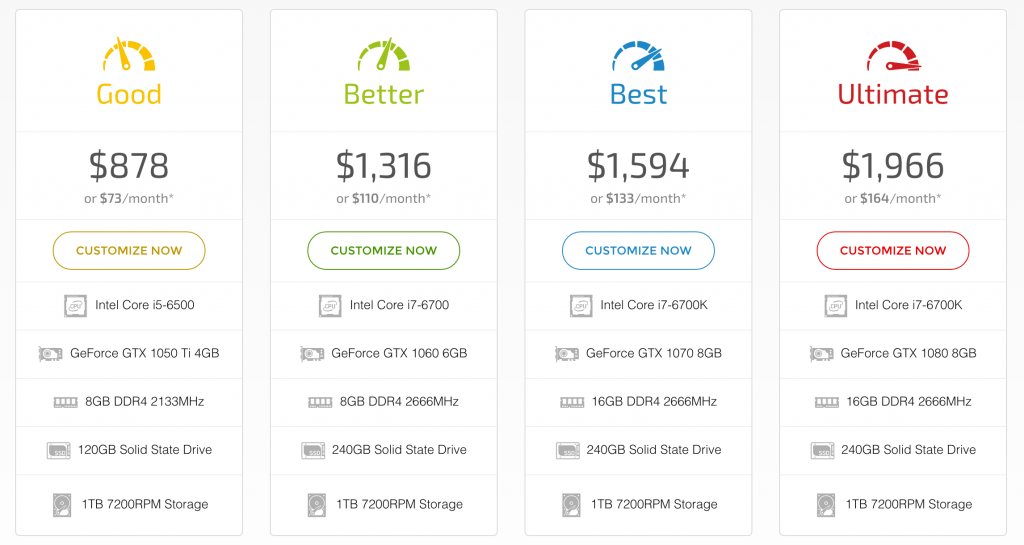
Once we get to the bottom of the page we’re able to see the hardware that matters as well as being able to customize/buy the PC.
After you hit customize you’re able to customize every aspect of the PC. The case only has two total options which is a simple color change and there is no extra charge on it.
As far as the core components – you actually can’t change them one by one. So each configuration from good, better, best and ultimate are separate configurations. Hence why you can’t change the core components.
Taking a look at the “good” version of the Vanquish 5 you’ll see that it comes with an i5-6500 for the CPU, a 4GB GTX 1050 Ti for the GPU, 8GB of DDR4 RAM, a 120GB solid state drive and 1TB of traditional HDD storage.
These specs aren’t bad by any means but the real question is if they are worth the money that you have to pay for them. For comparison, a $500 PC build is able to have the same graphics power as what’s listed at the entry level…
Although the CPU is pretty good, the GPU is really the most important part for most of today’s games. You’re able to use a 4GB GTX 1050 Ti in a build that’s going to cost you a bit over $500.
Even including an i5-6500, you wouldn’t be spending more than $700 on a fully completed build, less than that if you already have an operating system or use a free one.
This means that there is an average of almost $200 mark up for going with the entry-level pre-build…
With $200 you’d be able to include a 1080p monitor and a keyboard/mouse by doing a build of your own!
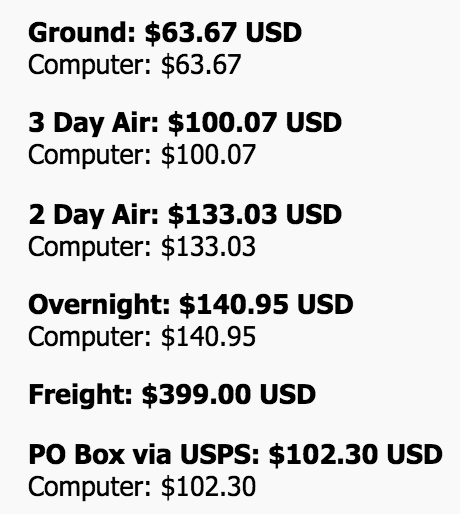
Shipping costs differ depending on your location.
I’m not questioning the performance of the above PC. You’ll definitely be able to play games at 1080p resolution.
So it really comes down to whether or not you’d want to start out with a 4GB GTX 1050 Ti as you’re starting graphics card spending almost $900.
But wait, there’s more!
After adding the PC to check out and estimating the shipping cost for basic ground shipping to my area, in the US, the shipping cost is $63.67 included into the final price!
So after all is said and done, you’ll be spending over $940 on the PC that has a graphics card equal to a $500 build’s average…
I don’t know about you but that’s one heck of a mark up for parts that would cost a lot less from doing a custom build. Almost $300-$400 more to be exact…
So you have to ask yourself how much you’re willing to spend to have someone build a PC for you. It really isn’t all that hard to learn how to build your own PC – it doesn’t take a computer scientist!
Maybe I’m biased because I love doing builds of my own and I show many people how to do builds on this site but I personally wouldn’t want to spend that much more knowing that I could do a build of my own – with the same exact parts – and save a ton of cash doing so.
Now what about the other configurations? Do they also have a similar mark up?
The answer is yes and if you’re looking to have a PC strictly for gaming, you really don’t need a processor like an i7-6700k. It’s complete overkill for what’s needed today and for the future of PC gaming.
So Are Digital Storm Computers Worth It?
That really depends on the individual but in my honest opinion – no, these PCs are not worth the money.
When you look at how much it costs to simply put a build of your own together in comparison to these PCs and the pricing… it makes a lot more sense to do so.
Again, I’m not bashing the quality or the performance of these PCs. The specs listed will indeed give you pretty awesome gaming performance. It’s just not worth the asking price when looking at power per dollar spent.
This is where doing a build of your own comes in. I know it sounds pretty crazy, especially if you’ve never messed around with the inside of a computer before, but it really does come a lot easier than what meets the eye.
I would recommend doing a build within the $500-$600 range if you’re wanting performance that is similar/same to what these offer. That way you’d be saving a lot more and you’d be getting your money’s worth.
Click Here For A $600 PC Build Guide
I suppose we also have to factor in the fact that the PC would come with a 1 year warranty and some freebies for games. But you can also get a 1 year parts warranty pretty easily when buying parts of your own as well as being able to sometimes get a free game bundled with certain graphics cards…
All in all, I want to urge you to at least consider doing a build of your own. You’ll get way more bang for your buck and you’ll be happier overall after investing into your own build as well as learning how each part of a computer comes together!
Check out the build linked above as well as the other builds listed here on the site – I’ll help you out as much as I can!
So, you’ve made it to the end of the Digital Storm computers review – are you wanting to pick one of them up?
Or are you thinking that doing a build of your own would be better?
